My vlo [virtual law office] is my entire law office. My client files, client data, billing, invoices, accounts receivable, other accounting and administrative tools, calendars and other data management tools are located in the backend of the office. I have a central point where all of my cases are organized and it shows me the status and priority for better time management.Many lawyers are skittish about putting confidential information on-line, but Kimbro notes that communication via a secure internet connection is safer than transmitting information via e-mail.***On my client’s side, they have access to their own homepages where they may view all of our online communications, pay me online, download and upload documents, and update client data, among other features. My clients feel like they can communicate with me 24/7 and on weekends which is a convenience to them and helps them feel like they are kept current on the status of the legal services they have asked me to work on.
Some lawyers have been using Basecamp or Backpack as lighter version of the vlo, but Kimbro and her husband have developed a complete "virtual law office" software package. To see how Kimbro has implemented it, go to her post for a link to her website.
If your practice or anticipated practice is amenable to this sort of set-up, it sounds like a great way to reduce overhead -- not to mention the tax break you'll get for working out of your house.
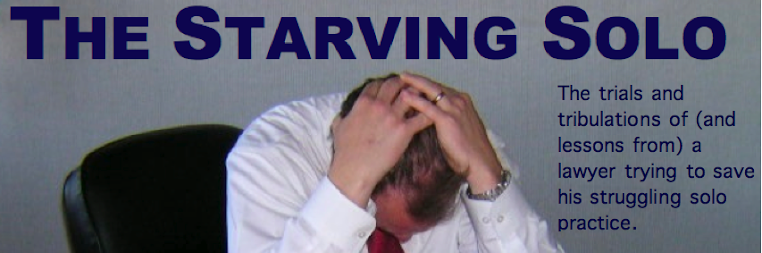





0 comments:
Post a Comment